Using the New Church App

Did you notice that the Shalimar UMC App changed this week? If not, check it out.
We're always trying to make our methods of staying connected more effective. Currently, about two-thirds of our church congregation interacts with us through technology. Our goal is to help everyone (in-person and online) participate in all aspects of our church life.
We're always trying to make our methods of staying connected more effective. Currently, about two-thirds of our church congregation interacts with us through technology. Our goal is to help everyone (in-person and online) participate in all aspects of our church life.
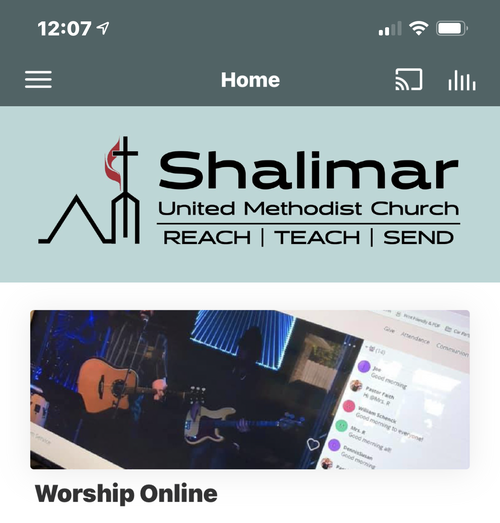
If you open the church app, you'll see a "Worship Online" button. Here, you'll find all of our online worship services. If you want to watch worship on your TV, the easiest way to do so is through YouTube.


Back in the church app, if you click the "What's Happening" option, you'll find the Church Life, Major events, Philip's articles, other updates, and a list of our Online Events. You can find a list of every church activity by clicking Events at the bottom of the app.
The Online Community listing gathers everything we have for you online. We have hybrid groups as well. Find them in our adult activities. In a season when it is easy to be isolated, make a point to stay connected.
The Online Community listing gathers everything we have for you online. We have hybrid groups as well. Find them in our adult activities. In a season when it is easy to be isolated, make a point to stay connected.

The attendance section is the same form you'll find within the Church Online pages. We've made it a standalone item to make it easy for those checking-in while in worship in-person, from Facebook or YouTube. You can also submit a prayer request at the same time.

The giving button will bring you to our secure, online giving page. This is the same secured system used through our online campus Kiosk and our text to give. If you have questions, our finance office would be happy to assist you.

You can submit a prayer request any time, not just when you're checking into worship. Prayer is essential to us, so we keep it front and center. Click the prayer button in the app to submit a prayer request or let us know about a hospitalization. We publish our prayer list weekly (excluding those who have requested confidential prayers). To honor people's privacy, we have password-protected this list. Contact the office if you'd like to be a part of our prayer team.

This article is at the end of the home screen if you ever want to reference it again.
The Menus

At the top of the page, you have your primary menu. This will tell you what page you're on (Home will change as you change pages).
- The ≡ symbol in the top right is your drop-down menu button.
- The squarish symbol next to Home is a cast symbol. It's how you can cast from your phone to something else.
- The lines symbol is the media player. It will reopen the last sermon, video, or audio files you were playing.

The ≡ symbol in the top right is your drop-down menu button. It will open a variety of options for you
- Clicking ShalimarUMC will take you back to the Home Screen.
- Clicking the box with the arrow next to ShalimarUMC will share the app with someone.
- Clicking Search will search all the media, meaning sermons and videos uploaded.
- Downloads is where you can download sermons and media for viewing offline.
- The Inbox is where you can read the church's notifications or messages.
- Settings is how you customize your notifications. This video will talk with you more about push notifications:

At the bottom of the app, you have another menu that switches pages.
- The Home tab takes you back to the main screen that we've been talking above.
- The Events tab lists all of our church events, divided out by demographic.
- The Sermons tab will give you all our uploaded media items, including the devotional series.
- The Visit tab lists all our necessary information in one place, including directions on how to get here.
Posted in Worship
Recent
Categories
Archive
2023
2022
January
February
Bread House Week 932023 is calling already! Will you answer?Guidebook 2022Most Welcoming RugWhat we Know Even When We Do Not KnowFOLLOW ME Begins, Ash Wednesday, March 2Bread House Week 94Bread House Week 95Members are to Become and Make DisciplesBread House Week 96Ash Wednesday is a Big Day and Some of the Reasons Why
March
August
2021
January
February
State of Shalimar United Methodist Church 2021Check It Out! Feb 7, 202140-Day Lent DevotionsWeek 42 Bread HouseUsing the New Church AppIn Praise of our Ministry TeamsA Word from Our Librarian - Feb 14, 2021Week 43 Bread HouseBread House Week 44Announcing a New Children's Ministry DirectorLearning from History and Including All as JesusLibrary NewsBread House Week 45How You Can Help Refer Families to Blessings for Children
March
Time to Nominate this Year’s Hospitality Award WinnerBread House Week 46Around the SUMC LibraryBread House Week 47Time Change is This SundayBread House Week 48Save the Dates…A Month of Special SundaysUpdated Shalimar UMC Covid Protocol for Holy WeekBread House Week 49Easter Lily ProjectGiving Dandelions
April
God Has the Final Word!Bread House Week 50Week 51 at the Bread HouseSome Clues for the Unforgettable Message After EasterWhat have we missed? What will be the same? Different?Week 52 at the Bread HouseMake Us One...Thank You from REBOOT Class MemberEighteen Lives and Eternal LifeNUMBERS and NAMESWeek 54 at the Bread HouseSenior RecognitionVBSThe “SHIPS” of the Church

No Comments